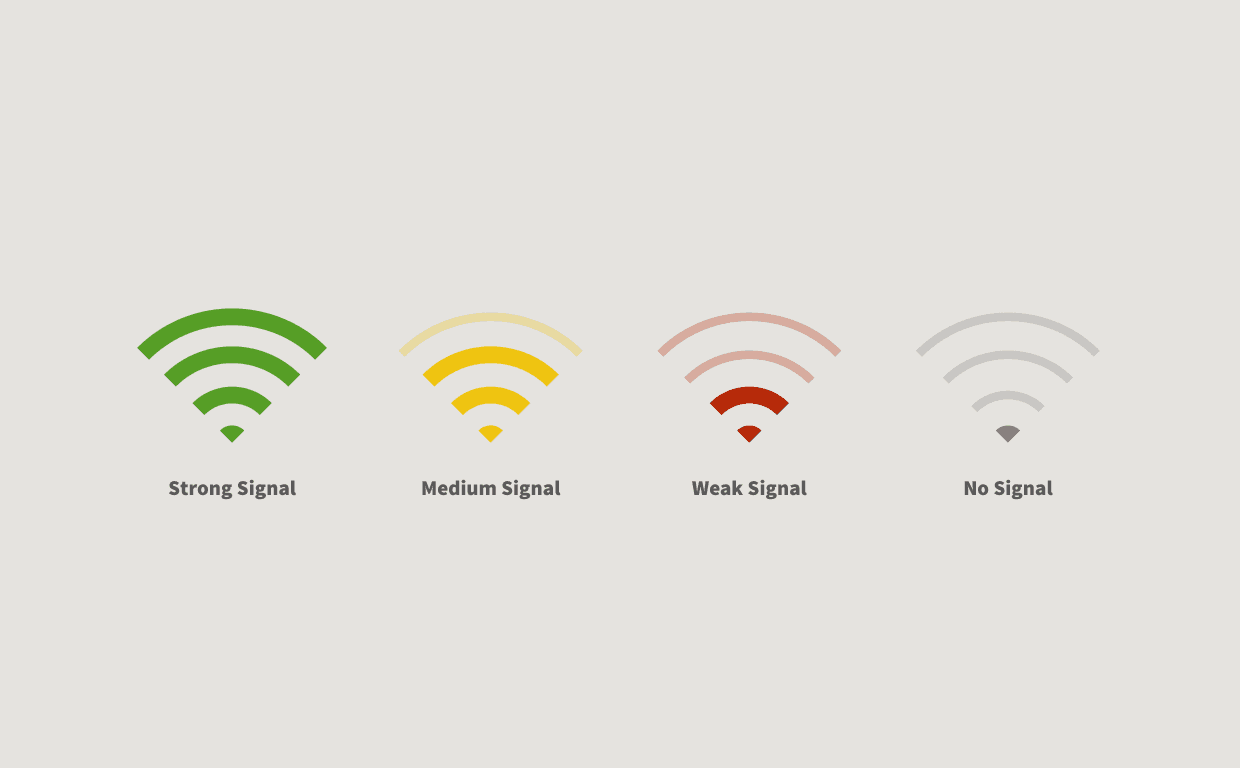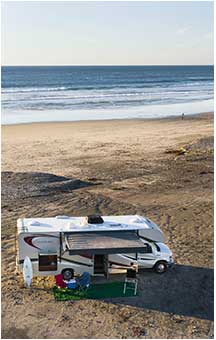No breaking news on this front: We live in a hyper-connected age. We don’t often think of offline map needs because we don’t think of going offline. Road warriors are accustomed to having detailed maps and satellite photos available online at the swish of a finger or the click of a button to plan trips and navigate in real-time.
But even though cellular service and wi-fi connectivity are more widespread than ever, there are still some beautiful corners of the country that remain off the beaten cyber-path. What do you do if you and your rig are leaving the signal behind for the boondocks?
Well, no question a GPS comes in handy (not to mention one of those new-fashioned dashboard or windshield-mounted compasses). But it’s always good to understand how to arm yourself in other ways, too. If you plan ahead, you can use the same type of maps as you do online while on the road. Did you know that you can save Google Maps maps for offline use? Here’s how.
Saving Google Maps for Offline Map Needs






These are iOS screengrabs, but if you have an Android, here’s a Mashable piece with screengrabs of that process.
Once you’ve saved your maps for offline use, the interface works the same as when you’re connected to a signal.
The Value of a Hardcopy Map
Yes, Google Maps is an insanely useful app. Yes, you can have a pleasant and ever-calm GPS voice tell you when to steer right, when to steer left, and how to correct, on-the-fly, for your egregious wrong turn.
Such technological convenience doesn’t mean you shouldn’t have an up-to-date and comprehensive map for the territory you’re traveling to–especially if you’re backroading it in a remote or semi-remote area.

You never want to rely solely on an online map–even a downloaded one–to find your way in isolated regions. Search-and-rescue workers in counties with plenty of lonesome corners have many an anecdote about aiding motorists who’ve navigated their way into utter confusion on mazelike backroads, or stranded themselves on a rough and worsening track, by blindly following an online maps program.
Such a program may calculate the shortest route from A to Z, but that route might entail traversing a mountain range or farflung sagebrush waste via barely maintained Forest Service or Bureau of Land Management or state routes. A map issued by the agency in question will identify the condition of such roads, many of which aren’t suitable for passenger vehicles.
By all means use your online mapper and your GPS–but make sure you’ve got a high-quality paper map backing ’em up!
Here’s to having a couple of navigational backups for tooling around those highways and byways! Happy adventuring.